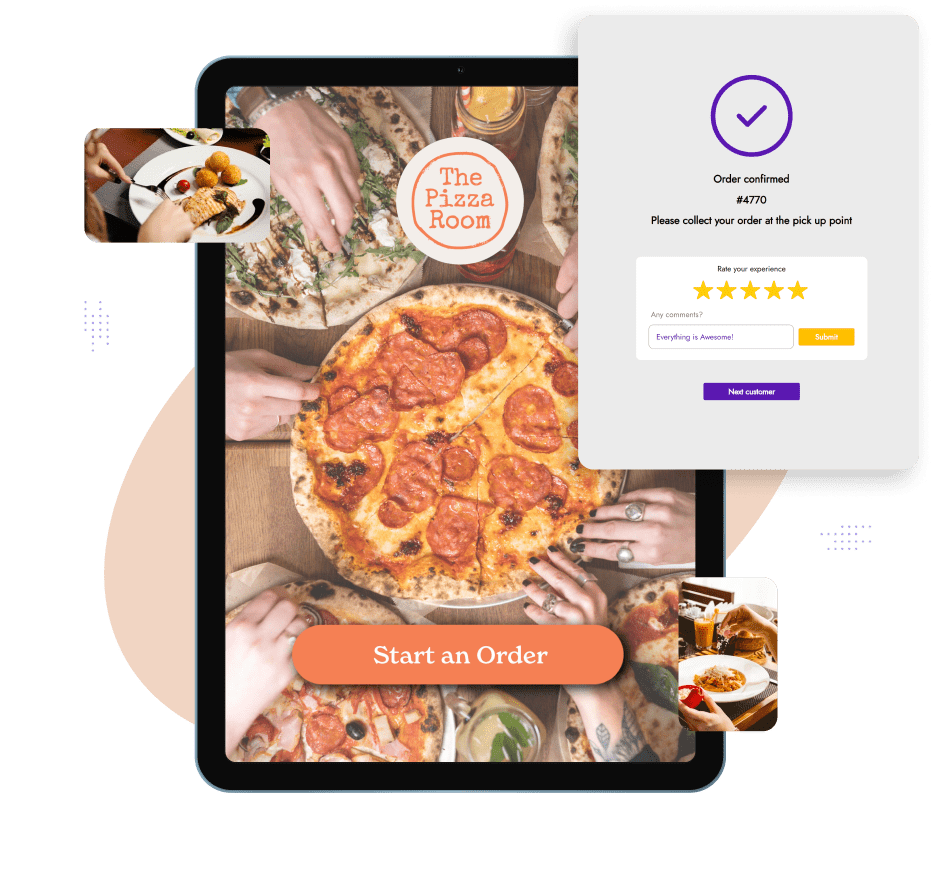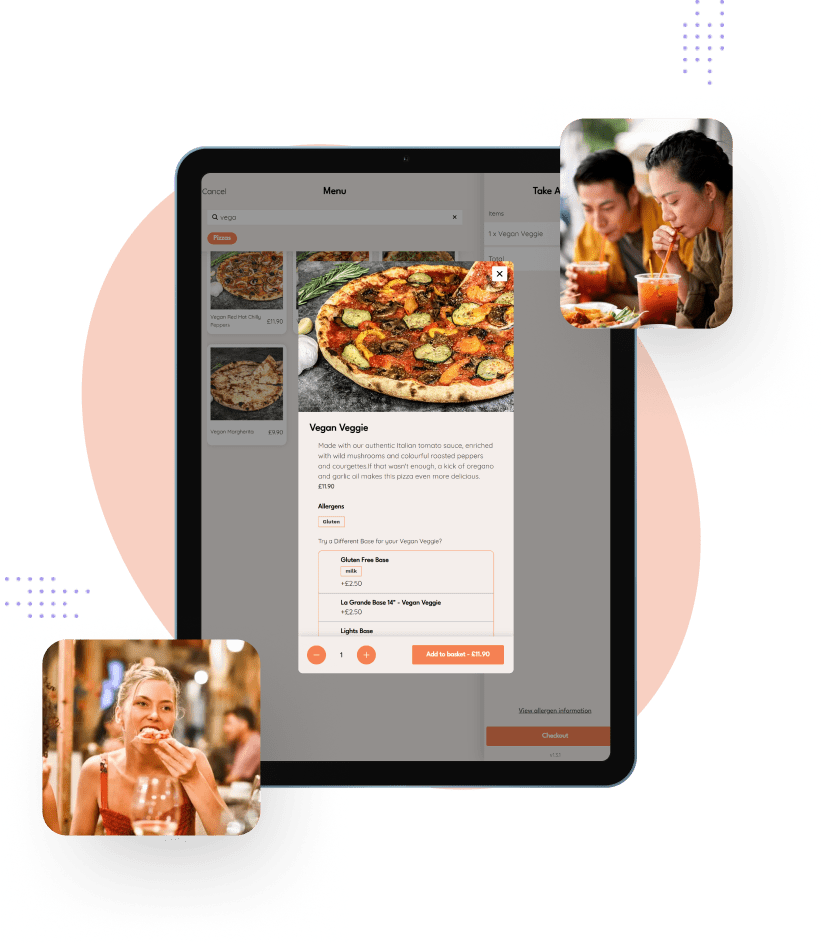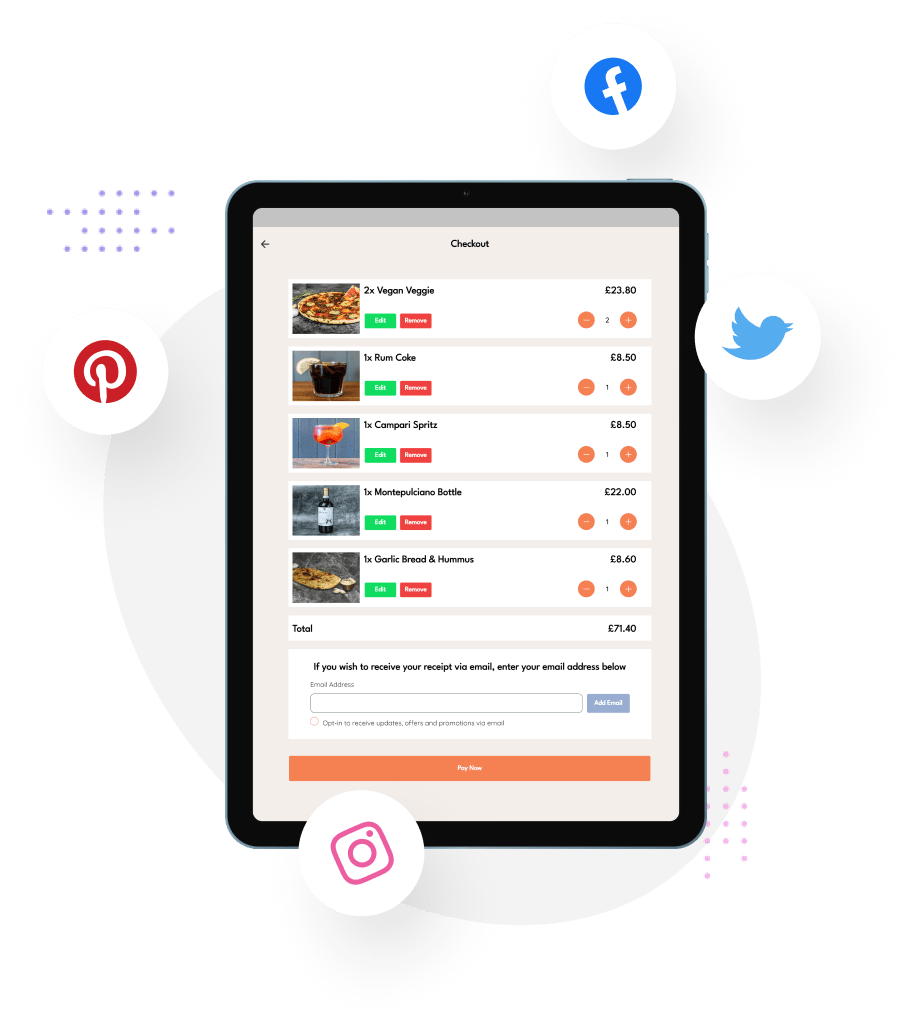Edit Content

Product
Engage Customers
Core Features
Add-ons
Integrations
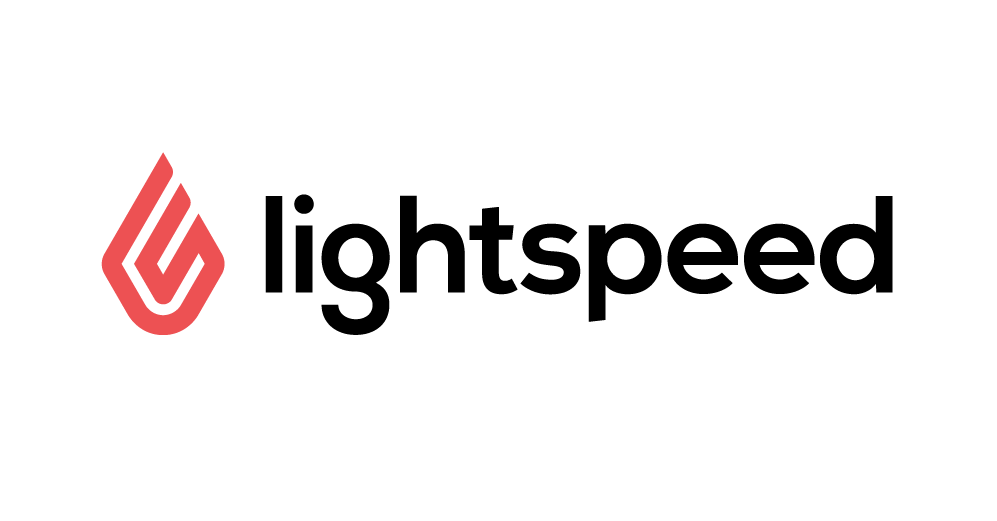
Lightspeed

Access POS

3S POS