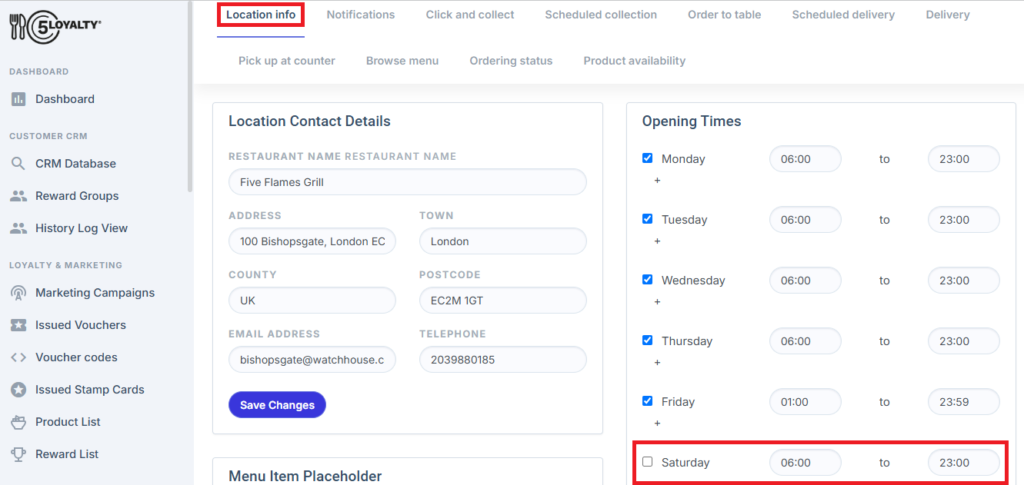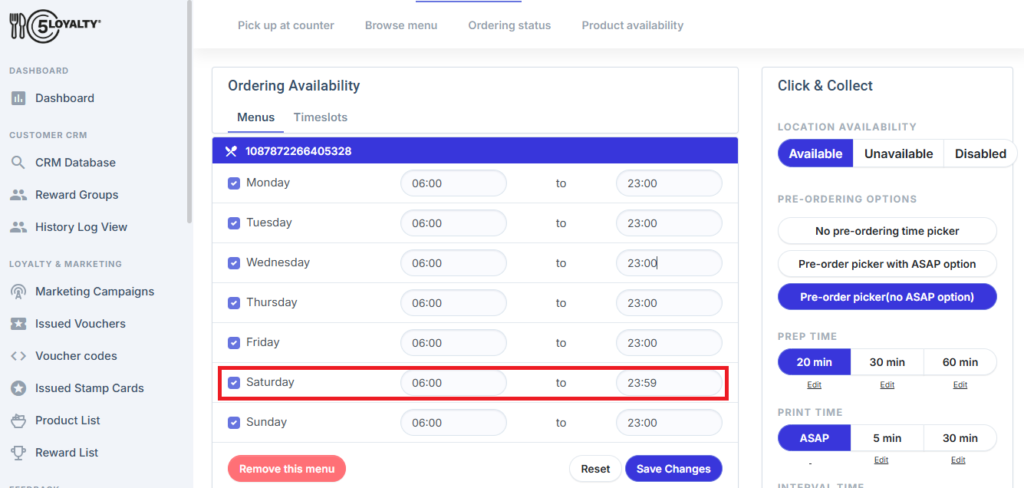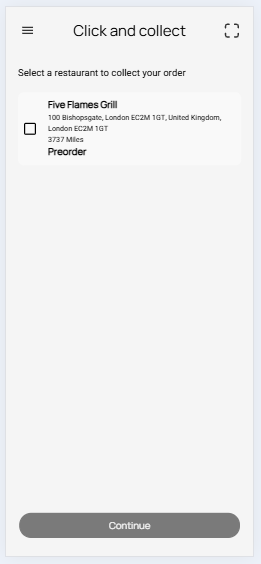How open days feature will be affected on app to customers?
Real-Time Status Update:
- The app will display the restaurant’s operational status based on the updated schedule. For example, if the restaurant is closed on specific days, it will show as “Closed” on the respective dates.
Updated Open/Close Indicators:
- The restaurant’s open/close status will be clearly reflected in the app, ensuring users have clarity on when they can place orders.
1- This is how it will be shown when restaurant is opened and ordering facility is available.
Note: To set ordering availability, navigate to the ‘Click and Collect’ page, where you can specify availability for any selected day(s).
For example, if the restaurant is open on Saturday and the ordering facility is available on saturday, the restaurant will be displayed as ‘open’ for that day.
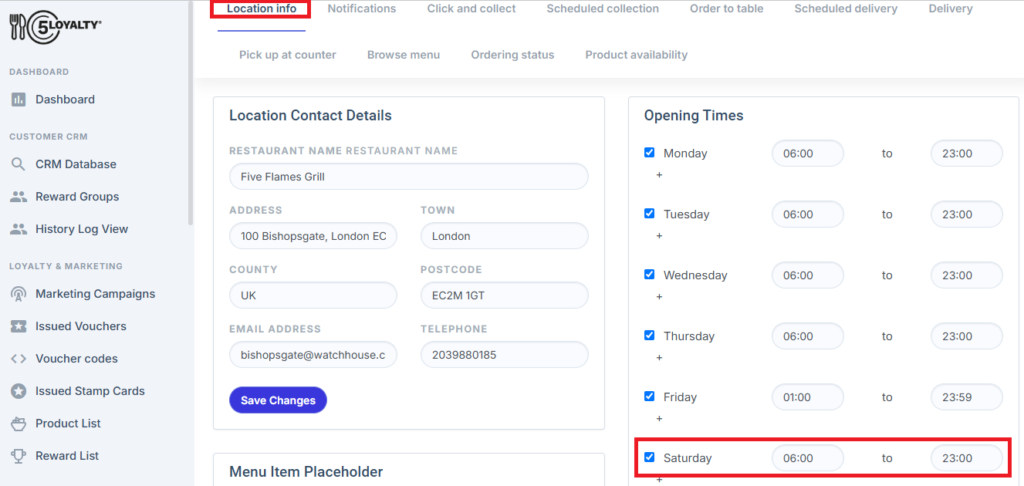
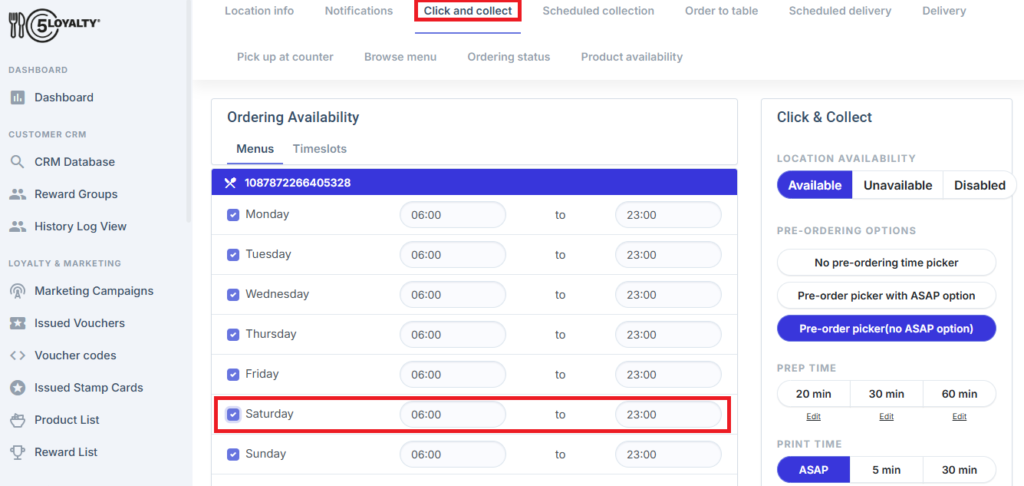
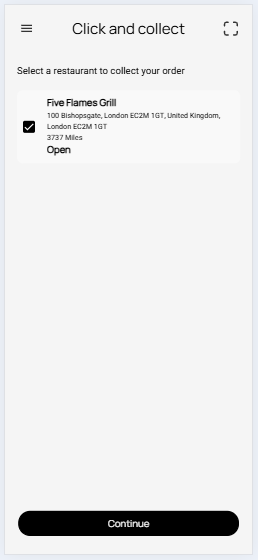
2- This is how it will be shown when restaurant is opened and ordering facility is un-available
Note: To set ordering availability, navigate to the ‘Click and Collect’ page, where you can specify availability for any selected day(s).
For example, if the restaurant is open on Saturday but the ordering facility is unavailable on saturday, the restaurant will be displayed as ‘unavailable’ for that day.
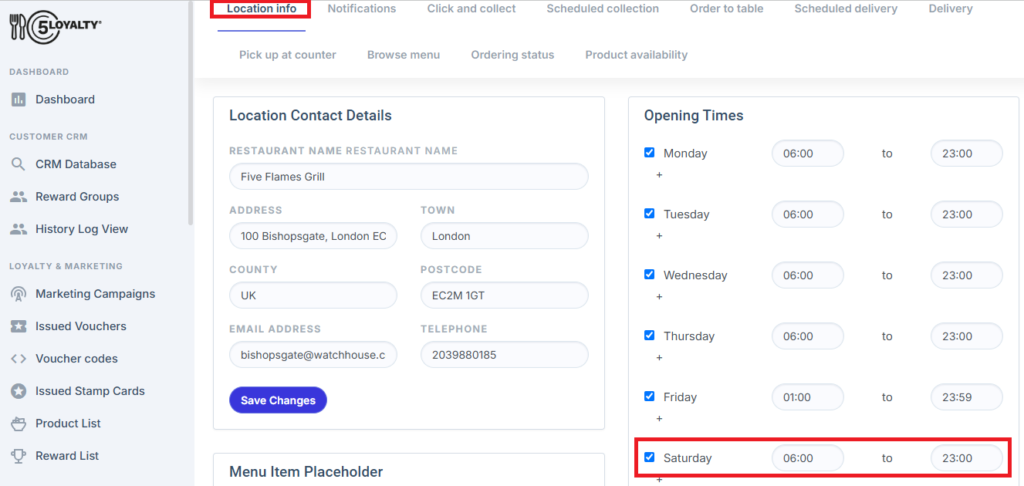
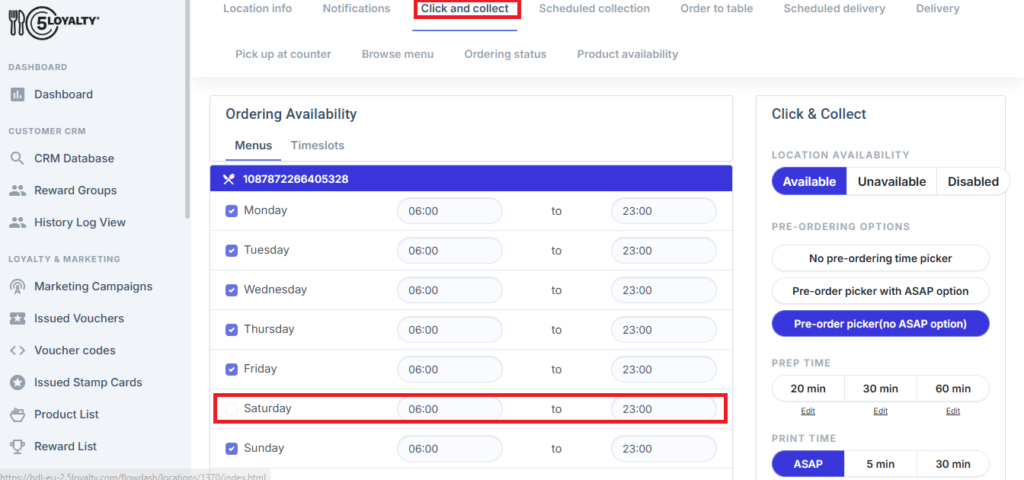
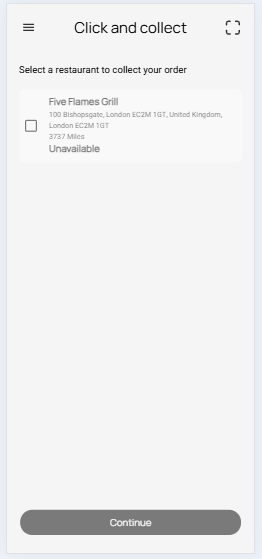
3- This is how it will be shown when restaurant is closed and ordering facility is un-available.
Note: To set ordering availability, navigate to the ‘Click and Collect’ page, where you can specify availability for any selected day(s).
For example, if the restaurant is closed on Saturday and the ordering facility is un-available on saturday, the restaurant will be displayed as ‘closed’ for that day.
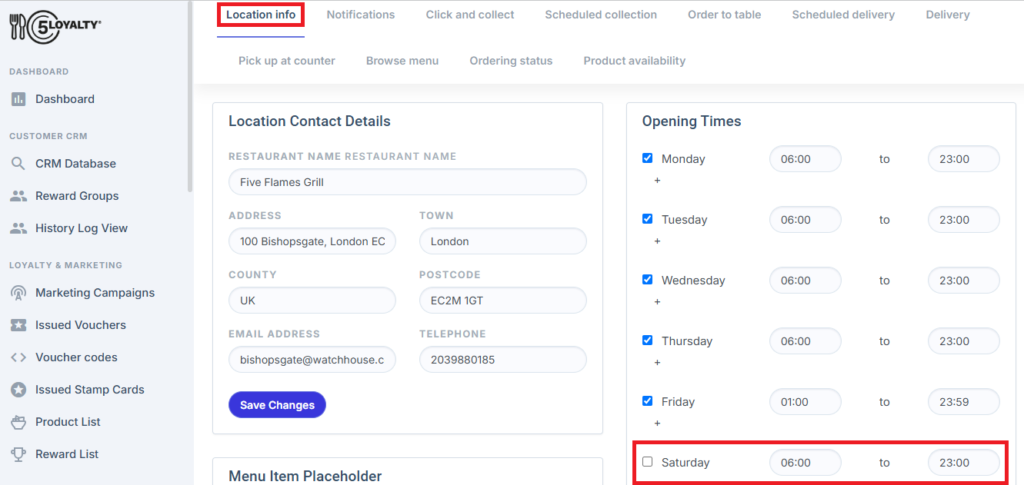
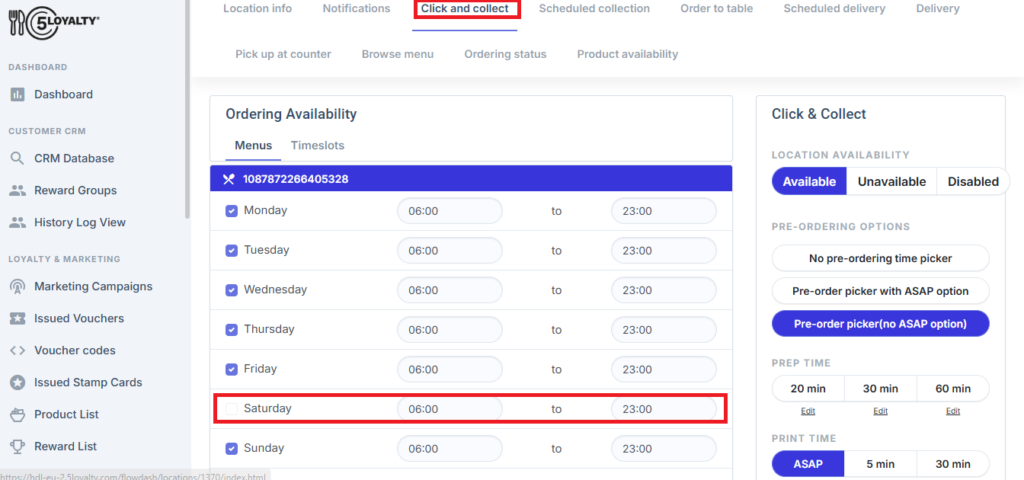
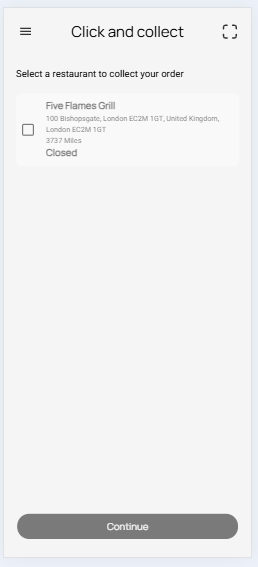
4- This is how it will be shown when restaurant is closed and ordering facility is available.
Note: To set ordering availability, navigate to the ‘Click and Collect’ page, where you can specify availability for any selected day(s).
For example, if the restaurant is closed on Saturday and the ordering facility is available on saturday, the restaurant will be displayed as ‘pre-order’ for that day.