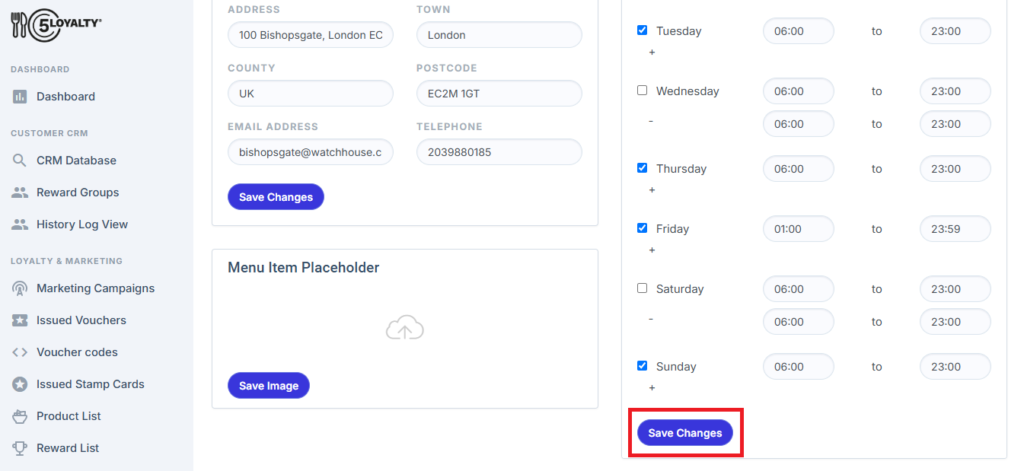This section explains how to configure break hours for your restaurant.
- Navigate to the Location Info page, go to the ‘Opening Times’ section, and click the (+) icon to proceed.
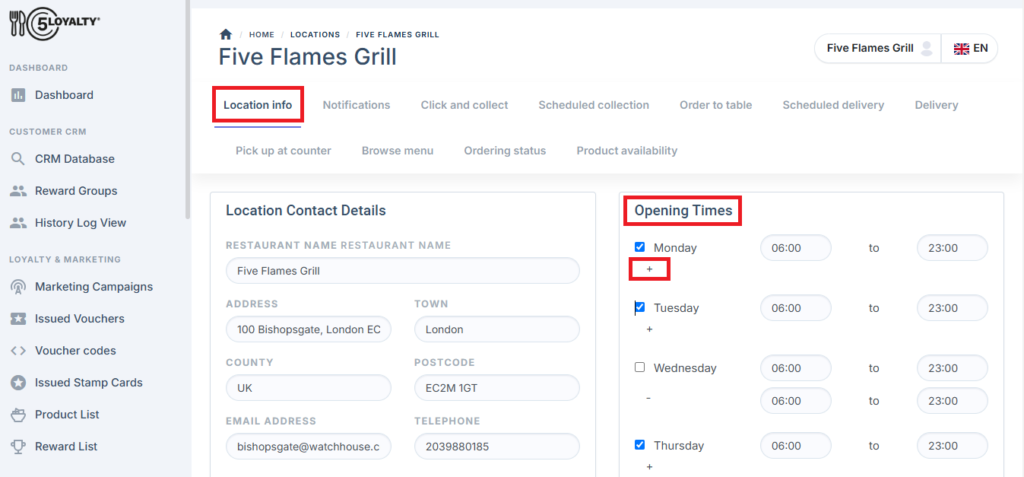
- In the new fields, enter the start time and end time, excluding the break hours.
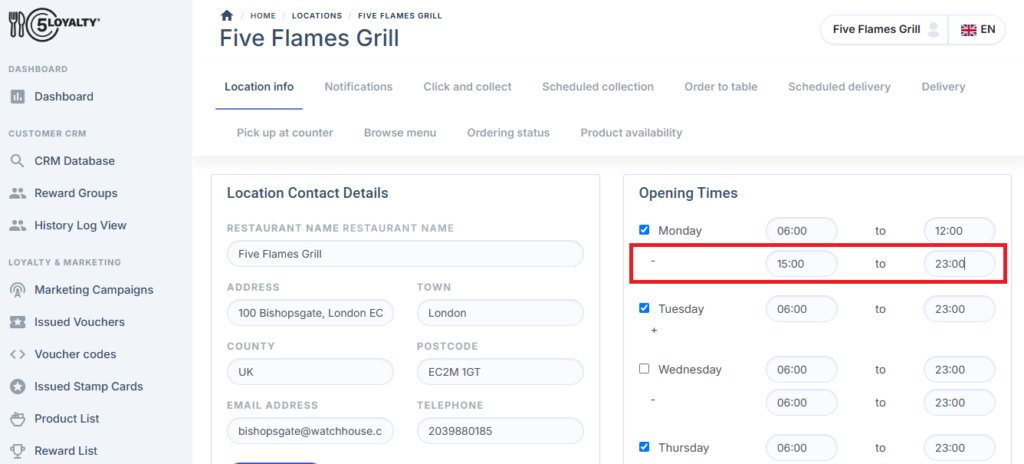
- Once completed, click the Save Changes button to finalize the schedule.