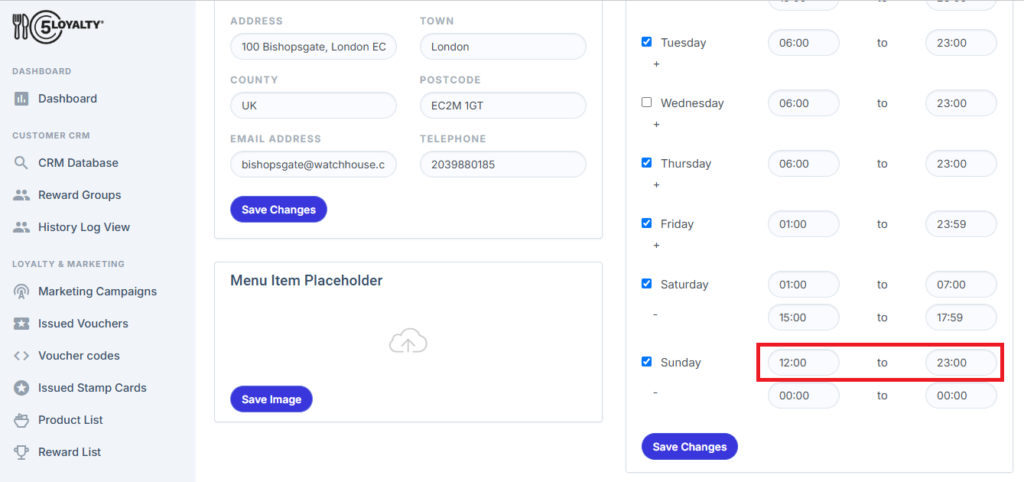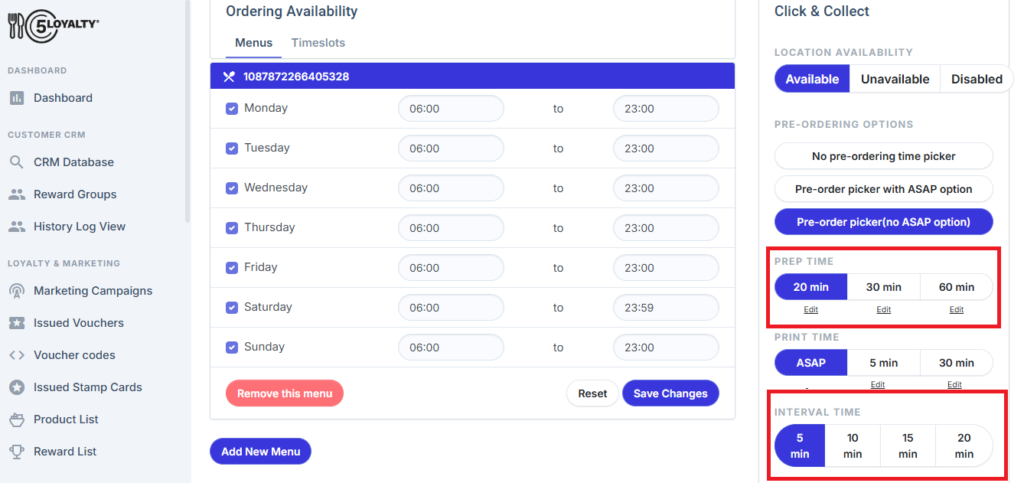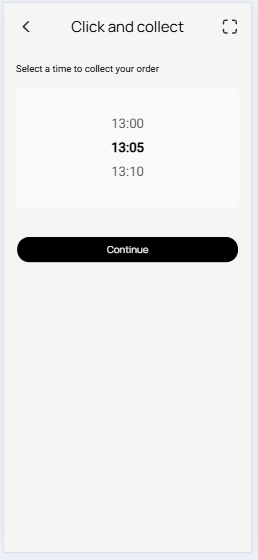This guide will walk you through the process of setting operating hours for open days at your restaurant, ensuring optimal customer satisfaction and operational efficiency.
1- On the location info page, navigate to the ‘Opening Times’ section. Here, you will find the opening and closing times listed for each day of the week.
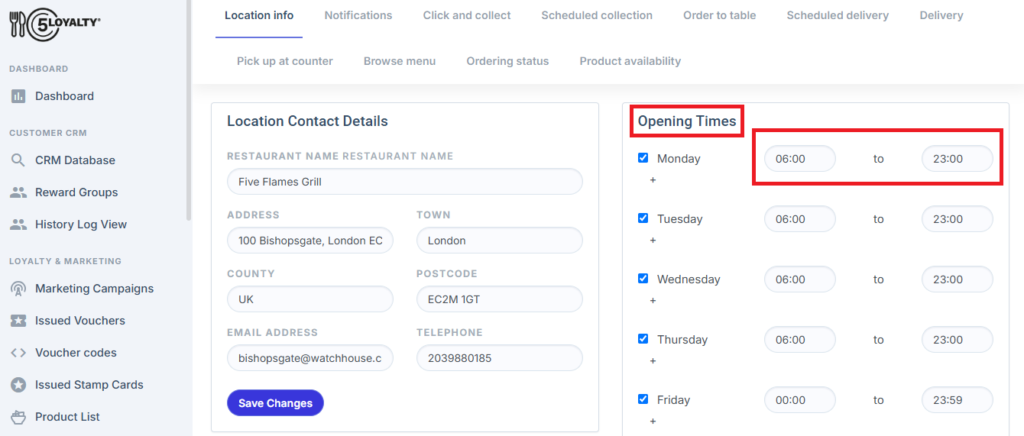
2- Click on the Opening Time text box and set the hour and minute for your restaurant’s opening time.
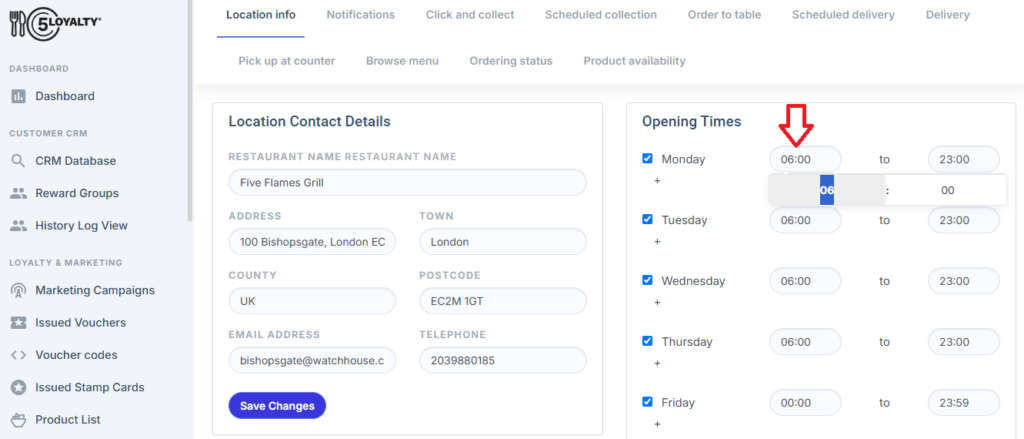
3- Click on the Closing Time text box and set the hour and minute for your restaurant’s closing time.
Note: The open and close times can be set for all selected open days.
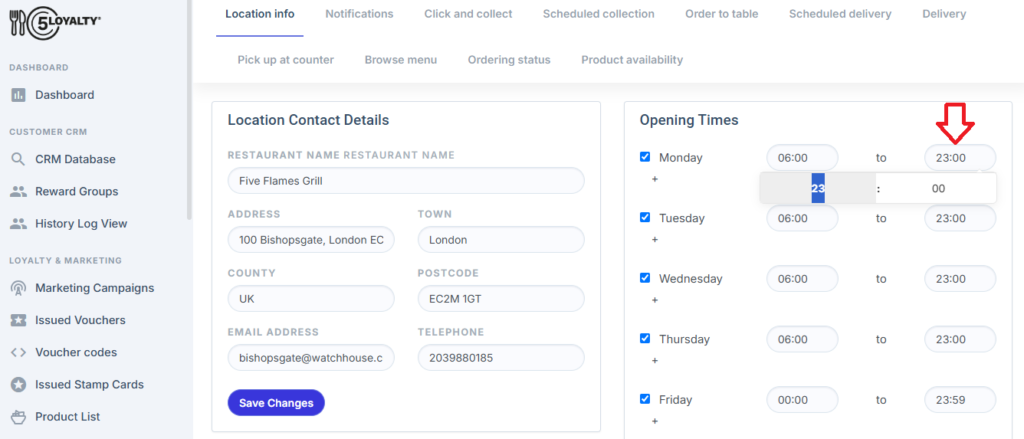
4- Once the timings are set, click the Save Changes button.
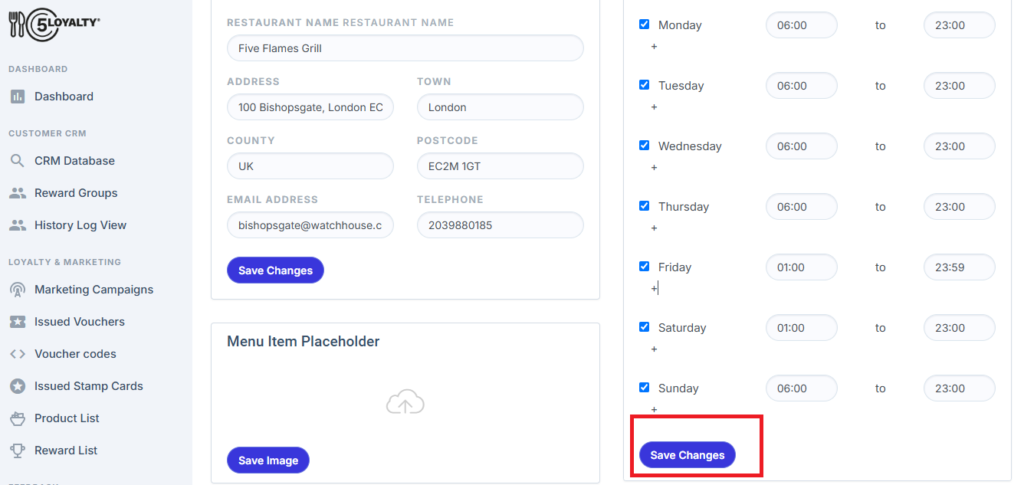
How these chages will be reflected on app ?
During the restaurant’s operating hours, its status will be displayed as “Open.
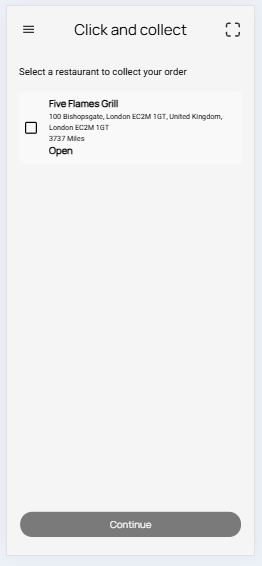
After selecting the restaurant, its operating hours as configured by the user in the admin panel, will be displayed.
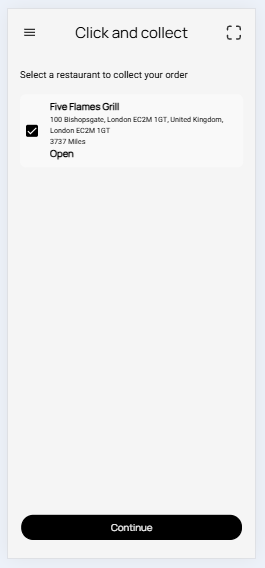
For example, if the user has set the restaurant’s open hours on Sunday from 12:00 to 23:00, with a preparation time of 20 minutes and an interval time of 5 minutes, the starting time on the mobile app frontend will be displayed as 13:00 if the current time is 12:35 PM.